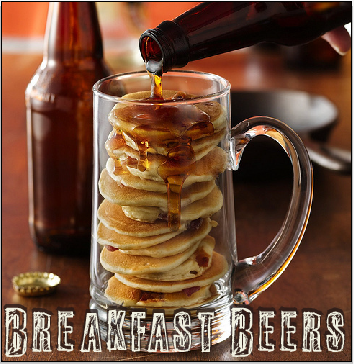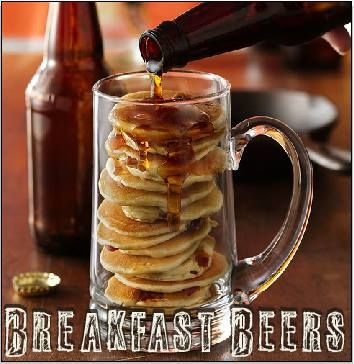Hello again-
I don’t spend all my time serenely listening to long hair music outside in the sun or even the moonlight, vast vistas of land scenically stretched before my gaze as the wind whispers my flowing locks and I stride purposefully toward my destiny.
In fact mostly I’m locked up in a dusty dungeon of my own making, tangled by wires and the past, bound like Sisyphus by chronic deceitfulness and pride to keep the tides of entropy at bay. Oh sure, it’s fun for the first thousand years or so, but then it kinda gets… old.
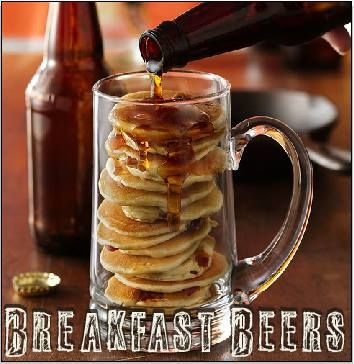 Thank goodness for excitement, even of the bad kind. At least it’s a change.
Thank goodness for excitement, even of the bad kind. At least it’s a change.
My excitement was that on Friday I had a power surge. Inexplicable, random. Took out the common circuit I share with most of my office floor AND the separate one my air conditioning is on, didn’t touch the rest of the house (I can tell because of the clocks).
Lasted like 2 seconds and at the end everything re-booted except my main computer which gave me the totally redundant message, “Hey, you had a power surge” and then went into an electronic funk.
I must admit I was kind of sanguine about it, I have 3 surge protectors before the motherboard and I’ve survived Hurricanes and Transformer explosions (those are fun, there’s a big bang and then power goes down for a day as the guys in the Hazmat clean up the PCBs before they replace the unit), and the computer behaved as Windows computers typically do when you’ve corrupted the virtual memory swap file- it re-boots once or twice and then goes chug-chug-chug as it attempts to repair the damage.
So you wait and you wait but I’m very impatient and after a couple of hours I hit the reset button and try a few technician’s tricks to no avail.
Now let me brag on my departed and defunct system, Asus M4A88T-V Evo/USB3, 6 Core Athlon II 3.7 Ghz, 16 GB RAM, 3x 2 Tb Seagates- each with a bootable OS installed.
Normally to cure a corrupted Swap File you boot to a good OS, run a chkdsk to fix up the crosslinks (almost always the problem) and then you unconfuse things (chug-chug-chug). In this case NONE of my bootable partitions umm… booted.
Ok, time for strong Juju. So I turn everthing off except for a brand new, never been touched hard drive, memory, motherboard, and CPU (all of which test fine in the BIOS), and my genuine non-evaluation copy of Windows 7, and proceed to attempt a fresh install which has the additional benefit of being a strong hardware test.
Pfft.
Well, that’s about enough frustration for one day so I called up TMC and got her to cover. Thank you.
Today the goal has been to get functional again. I’m fortunate enough to have generous patrons and I’m in possesion of an HP 6475b laptop. The notable features of this particular platform are that it has a 2.5 Ghz AMD Dual Core, 16 Gb RAM, and (absolutely critical for a laptop as far as I’m concerned) a PCI card slot and a USB 3.0 port. It has a usable (if crappy) keyboard and 15″ display and an intolerable touchpad (hate ’em).
Of course I’ve pimped it out. Maxed the memory for starters. Had a dual USB 3.0 PCI card so now I have 4 ports base and 2 are hooked up to 4 port hubs for 10 total (for now). My USB 2.0 port is for my real wireless keyboard and mouse.
I struggled a bit with the display which is a miserable 1320×768 (only 1280×1024 is acceptable) but while my old Princeton VF723 is still clunking along, it’s pretty old and washed out. My Vizio TV is a mere 720p but my BenQ GW2250 main monitor is 1920×1080. The problem with both the latter solutions is that the HP only has a DisplayPort and VGA out and VGA is inferior to the DVI (BenQ) and HDMI (Vizio) channels. So I bought some cables.
Frankly, my intended purpose was to use the laptop for traveling emergency communications and as a video server for Netflix and it was in this primitive condition I had left it.
Whoa, emergency! And I am as stranded in my own office as I would be in any Starbucks.
The first step is to robust the software so my Bookmarks and Passwords and Cookies are all restored and the next to fish the wires so that all the parts connect up and as you can see there are many pieces that move.
The final step is to try an salvage the data on my impressive 6 Terabytes to a 500 Gb Drive.
Hmm… NSA capabilities without the ambition.
The truth is you can write a whole lot without filling up a floppy. I’m not parading this in front of you to incite envy, to me it’s the most normal business in the world because each repair starts with a backup of the system in the state that it’s in before you screw it up any more than it already is. I have a tool (2 actually) called a ‘Universal Drive Adapter’ that allows me to take just about any drive, plug it into any computer with a USB port and rip the contents onto another drive. The reason to have 2 is so you don’t overflow your host machine. You record directly to a target drive using your host as an intermediary.
Easy peasy.
And it’s not about money either. I seldom spend more than $200 for any particular part and most are in the $50 to $100 range. My base laptop (a fine machine and worth every penny) was about $500. Add $100 for the RAM. The keyboard and mouse $25. The monitor $120. I mention the keyboard and monitor first because, outside of the software, those are the most critical components to your computing experience. I paid a premium on the computer for the PCI card slot which are getting rare nowdays as are Optical Drives, the card itself was $50. The USB 3.0 Hubs were $40 a piece, the drive adapters the same. I have 368 Gb of 3.0 Flash Drives, all under $100. My 2 Tb Hard Drives? $100 per. I have 2x 1 Tbs that are $70 each. My departed Motherboard? The one I’m so proud of? $150 with CPU + $100 for RAM.
You can see why I mourn. I’m convinced it is toasted and it’s about the most expensive part of my setup.
But change is good, I’ve been putting off moving to 7 as long as I could keep XP-64 creeping along and a quick survey of motherboards (which have not evolved much in the last 3 years) seems to indicate I can re-use most of my parts (that work) and indeed ultimately build a system with twice the speed, twice the memory, and a whopping 32 Tb of drive. and in the mean time I can try and convince myself that my little blind slab with it’s rat’s nest of “enhancements” is good enough for now and has the additional virtue of being more “portable” than my 30″x20″x6″ box.
Next week I shall attempt to sing in tune and on tempo, but for now you get Obligatories, News, and Blogs, and late at that because while I pretend I have a magic wand that erases the limitations of space-time it’s actually a back scratcher and I do like my naps when I can get them.